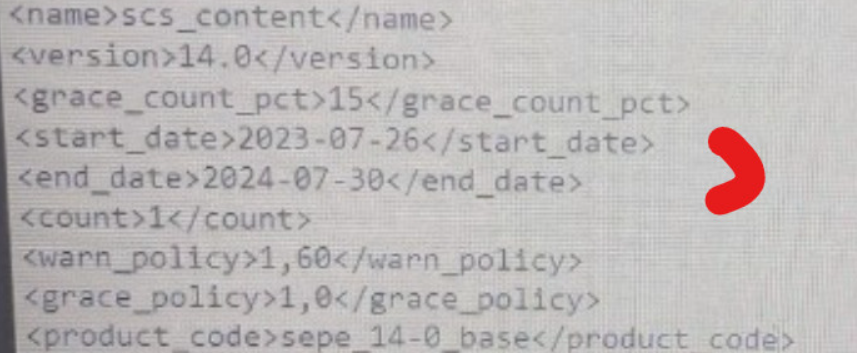Endpoint Protection
Hướng dẫn sử dụng nhanh giải pháp Symantec Endpoint Protection (Broadcom) dành cho quý khách hàng người dùng cuối. Để được hỗ trợ báo giá, dịch vụ giải pháp Endpoint, vui lòng liên hệ hỗ trợ support@gaditi.com.
Hướng dẫn kích hoạt Lisence Symantec EndPoint Unmanager
Bước 1: Truy cập vào:
Trên Windows Vista :
- Drive:\Documents and Settings\All Users\Application Data\Symantec\SymantecEndpoint Protection\CurrentVersion\inbox
Trên Windows thường :
- Drive:\ProgramData\Symantec\SymantecEndpointProtection\CurrentVersion\inbox\
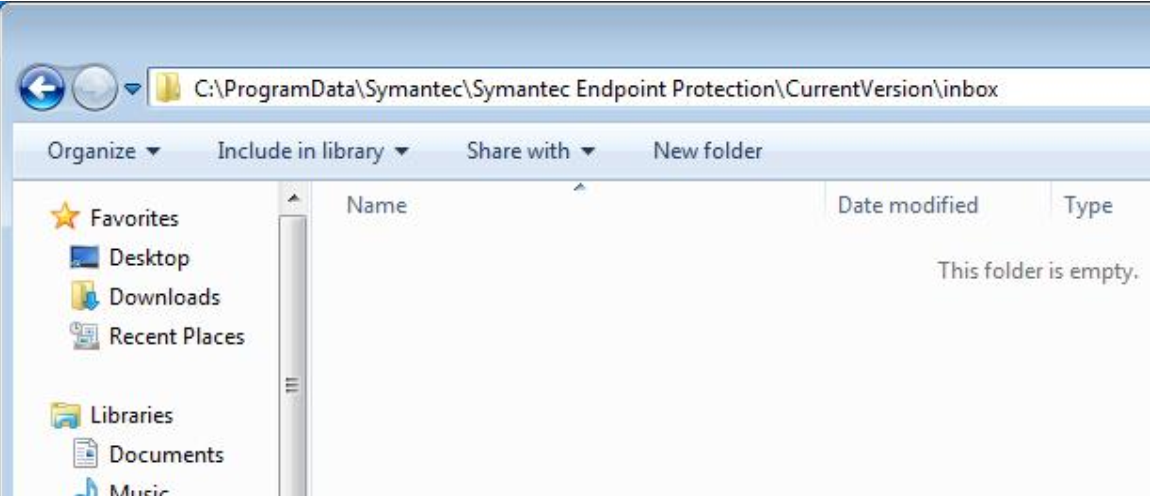
Bước 2: Copy file lisence vào thư mục
Bước 3: Kiểm tra
Windows Vista:
- Drive:\Documents and Settings\All Users\Application Data\Symantec\SymantecEndpoint Protection\CurrentVersion\Data\Config
Đối với Windhows:
- Drive:\ProgramData\Symantec\SymantecEndpointProtection\CurrentVersion\Data\Config
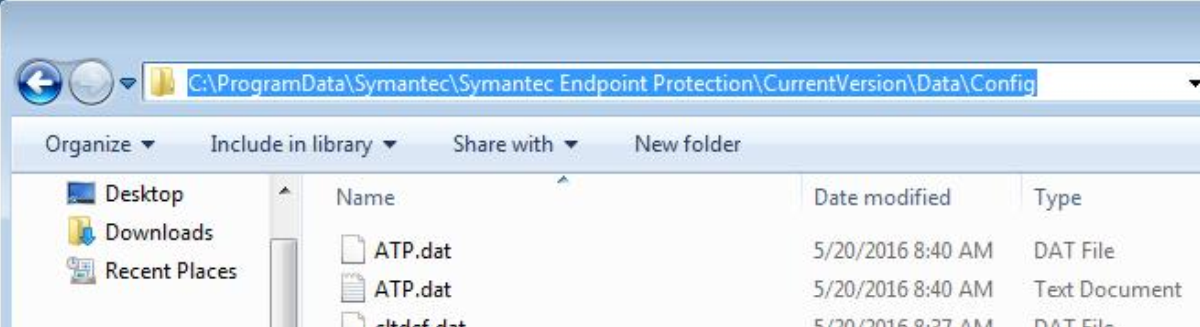
Tìm mở file lic.slf bằng notepad, bạn sẽ thấy dòng ngày tháng cập nhật theo license mới.